A frequent question our experts get at Logan Services is if the customer should leave the fan on their air conditioner on the ‘on’ or ‘auto’ setting. While we tell customers is is mostly a personal preference there are some things to look for when setting your AC fan.
The ‘on’ setting for your AC fan means that your system will run continuously while blowing or circulating air throughout the home and not necessarily cooling that air. When you set the AC fan on ‘auto’ the system will only run when cooling comes on and runs to meet the temperature you want to turn your air conditioner to. Watch Bill W., our Field Service Supervisor talk about the fan settings and how they can make a difference in your home.
Room Temperature Inconsistences
If you have hot and cold spots in your home it can be aggravating trying to make sure all parts of your home are comfortable. However, if you turn your A/C fan to ‘on’ it can help to even out those inconsistent temperatures throughout the rooms in your home. More even temperatures means you feel comfortable moving from one room to the other.
Energy-Efficiency
When you leave the HVAC system fan on then it could cost you more in your electricity bills. Most modern HVAC systems have motors that cost about the same as a 40-watt light bulb when you leave the fan in the ‘on’ setting. ‘Auto’ is the typical setting that the air conditioner is set to which is actually more energy-efficient because it only runs when it needs to.
Better Dehumidificiation
Setting your ac fan to ‘auto’ can help to keep humidity down in your home. Your air conditioner is the best dehumidification tool for your home. The AC conditions the air meaning it pulls humidity and moisture out of the air in your home. If the fan is turned to ‘on’ then you may notice that the moisture is just staying in the air because it’s being circulated and it could feel humid since the air isn’t being conditioned.
Cleaner Healthier Air
When you turn the A/C fan to the ‘on’ setting it can help to improve air quality. Air will continuously move throughout the filter system you have (standard or PAP furnace filter) getting cleaned as the furnace filter takes out dust and debris. Something else that will help indoor air quality would be if have installed a UV light, air will run by the UV light and be cleaned as well. These things can help you and your family breathe in cleaner, healthier air.
Again, it is all up to you on what setting you would like your A/C fan set to because it depends on your comfort level and also the weather we are experiencing. If you feel like your air conditioner just isn’t keeping up with the temperature your thermostat is set to it might be time to call in our team of HVAC professionals. Our team can take care of all your AC replacement, service and maintenance needs. We provide financing and free estimates!

What Are HVAC Fan Modes?
HVAC systems circulate air through your home using a blower fan. This fan pulls air across your furnace heat exchanger or air conditioner evaporator coil to heat or cool the air.
There are two common fan mode settings:
Continuous or “On” Fan Mode
This mode runs the blower fan continuously, even when the HVAC system is not actively heating or cooling. The fan keeps air circulating throughout your home.
Automatic or “Auto” Fan Mode
With automatic mode, the blower fan only operates when your HVAC system is actively heating or cooling. The fan runs as needed with the heating or cooling cycle and then shuts off after.
Some programmable and smart thermostats allow you to customize fan modes to run differently at set times or temperatures.
Pros and Cons of Continuous Fan Mode
Keeping your fan set to the “On” position offers some benefits but also has downsides to consider:
Pros
- Improves air circulation and reduces hot/cold spots
- Keeps indoor humidity levels in check
- Enhances air filtration and removes allergens
- Prevents stagnant air and moisture buildup
Cons
- Uses more electricity to run fan, increasing energy bills
- Adds wear and tear on fan motor with constant operation
- Can pull humid outdoor air into home in summer
- Circulates dust and allergens more frequently
Continuous fan mode works best for multi-story homes prone to uneven temperatures and for humid climates that require extra dehumidification. The improved air circulation can also benefit those with allergies or asthma.
However, it may not suit homes with high efficiency HVAC systems that regulate temperature and humidity well in automatic mode.
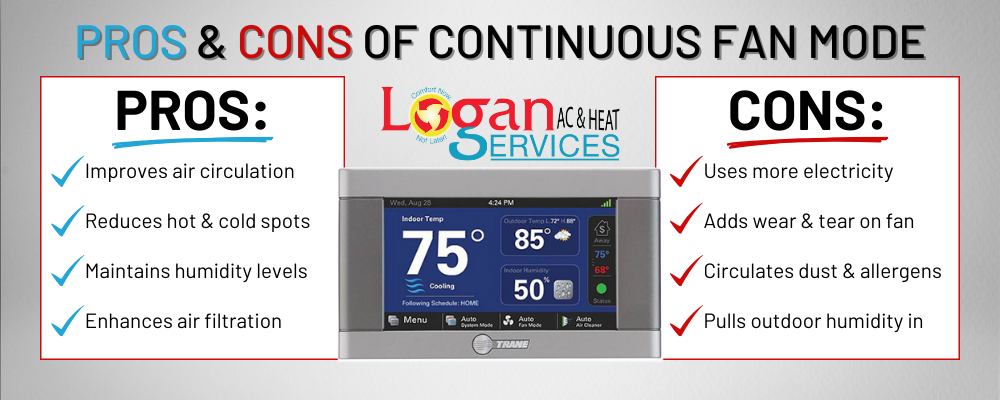
Pros and Cons of Automatic Fan Mode
Setting your HVAC system to automatic fan mode has advantages and disadvantages too:
Pros
- Uses less electricity since fan only runs when needed
- Lower HVAC system wear and tear with less operation
- Doesn’t pull extra humidity into home from outside
Cons
- Can create hot and cold spots as air isn’t mixed
- Allergens like dust settle rather than circulate
- Higher humidity levels may occur
Automatic mode helps minimize energy use and system wear. However, you may occasionally experience uncomfortable temperature variations from room to room. Humidity may also climb higher than desired without the continuous fan circulation.
Automatic fan mode works well for small, energy efficient homes in milder climates that require less frequent HVAC operation.

Choosing Fan Mode Based on Climate and Home
Your climate and home design significantly influence which HVAC fan mode works best. Hot, humid climates benefit from running the fan continuously to enhance dehumidification and air circulation throughout the home. Older, drafty houses with inadequate insulation also favor a continuous fan setting to eliminate hot and cold zones in different parts of the home. On the other hand, smart, high-efficiency HVAC systems in tightly sealed new construction homes can typically maintain comfort quite well using just the automatic fan mode. Larger multi-story homes tend to require the continuous fan mode to sufficiently circulate air to all levels.
You should also tailor your fan mode selection to match your thermostat system. Programmable thermostats allow you to customize fan modes at different times, such as running a continuous fan during the hot daytime hours but switching to automatic at night. Smart thermostats take this a step further by automatically switching between modes based on the current indoor temperature and humidity readings to optimize comfort and efficiency.
Signs Your Current Fan Mode Isn’t Working
Notice any of these issues? Your current HVAC fan mode may need adjusting:
- Rooms have temperature variations of several degrees, such as the upstairs being 5 degrees warmer than the downstairs. This indicates air isn’t circulating well throughout the home.
- Humidity levels seem consistently higher inside your home, making it feel muggy and sticky. With proper air circulation from the fan, indoor humidity should match or be lower than outdoors.
- You notice stagnant, musty air when entering certain rooms, indicating a lack of air movement and refresh. Stale air allows dust and allergens to build up.
- Allergy or asthma symptoms like sneezing, coughing, or stuffiness seem notably worse when you’re at home compared to when outside. This can signify that allergens are accumulating more indoors without proper fan circulation.
- Your HVAC system runs frequently, cycling on and off often, but still struggles to maintain the desired indoor temperature. This suggests uneven hot and cold zones that inadequate cold air circulation causes.
- Energy bills are higher than expected, possibly due to the HVAC system working overtime to compensate for insufficient fan circulation.
- Choose automatic mode if money savings from lower energy use is a priority.
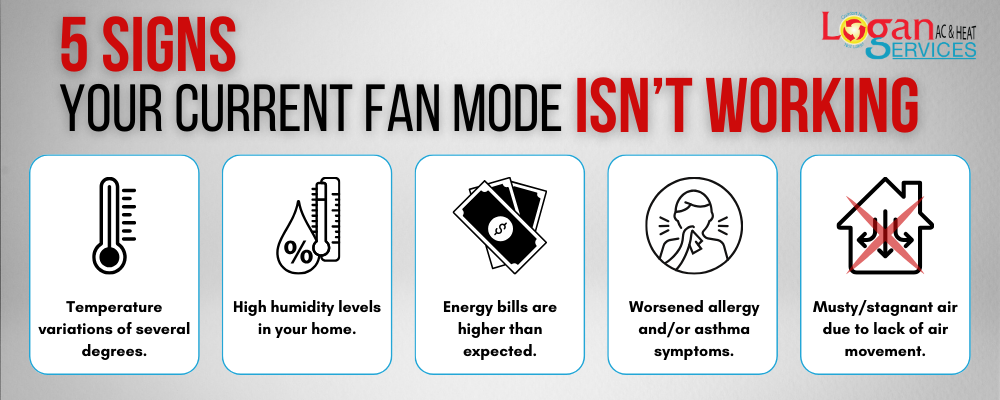
Monitoring room temperatures and humidity levels throughout your home can verify if your current fan mode needs adjustment. Use a hygrometer to check humidity and a thermometer to compare temperatures in different rooms.
Additionally, try switching fan modes for a month and closely observe any positive or negative changes in comfort, allergy symptoms, HVAC runtime, and energy costs. This experimentation can confirm if transitioning to a different fan setting provides better results. Make small adjustments and monitor conditions to dial in the optimal mode.
Recommendations for Fan Mode Selection
Here are general recommendations on setting your HVAC fan mode:
- Use continuous mode during hot, humid summer weather to enhance dehumidification.
- Switch to automatic mode during mild fall and spring seasons to reduce unneeded fan operation.
- Consider running the fan on automatic at night even in summer to avoid pulling in additional moisture.
- Use programmable thermostats to customize fan modes and maximize efficiency.
- Let smart thermostats automatically adjust fan mode based on indoor conditions.
- Select continuous mode if you have severe allergies to keep air filtration high.
- Run fans continuously for the first year in a new home to help control moisture from construction.
The optimal fan setting depends on your comfort needs, home design, HVAC equipment, and climate. Monitoring conditions and energy costs as you experiment with modes allows customizing for your specific situation.
Choosing the optimal HVAC fan setting for your home comes down to understanding how different modes can impact comfort, efficiency, and costs in your unique situation. Consider your climate region, home layout,
HVAC equipment, and lifestyle needs. Monitor humidity, air temperatures, allergy symptoms, and energy use as you test out running the fan continuously or automatically. This experimentation helps dial in the ideal mode for your circumstances. Programmable and smart thermostats also allow customizing fan operation in innovative ways. With a little trial and error, you can discover the fan mode that keeps your home pleasant year-round while optimizing energy savings. Carefully selecting and scheduling your HVAC fan creates an indoor environment tailored for both comfort and efficiency.
About Logan Services
Logan Services has been in business for over 50 years providing comfort to Ohio homeowners. Whether they needed help with heating, cooling, air quality or just had a quick question we have always been there to educate and assist customers. Logan Services prides themselves on always providing the best in HVAC services in the Dayton, Columbus and Cincinnati communities. Our skilled and knowledgeable technicians provide:
FAQ’s:
The ideal indoor humidity levels in your home should be between 35% to 50%; this level is the air’s comfortable moisture level. If the level is higher than 50%, the home could grow bacteria, you may suffer from stuffy conditions, and you will feel overall discomfort. Alternatively, if the levels are lower than 35%, you could be at a greater rick of catching ill, experiencing dry and itchy skin, and damaging your house’s wood, siding, or paint.
If rooms in your home feel too hot or too cold, your system may not be able to adequately keep you comfortable with the size and design of your home. This is the most common in 2-story homes, with the top level never truly feeling comfortable. While replacing your HVAC system with any system may help eliminate some inconsistent temperatures, you may want to consider 2-stage or variable speed equipment to make your home more comfortable. Our consultants can help provide you with those system options to make the best decision for your home.
SEER2 is a new rating nomenclature for air conditioners that is calculated by the efficiency standards set in place by the Department of Energy on January 1, 2023.







