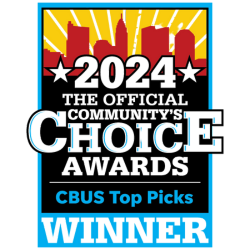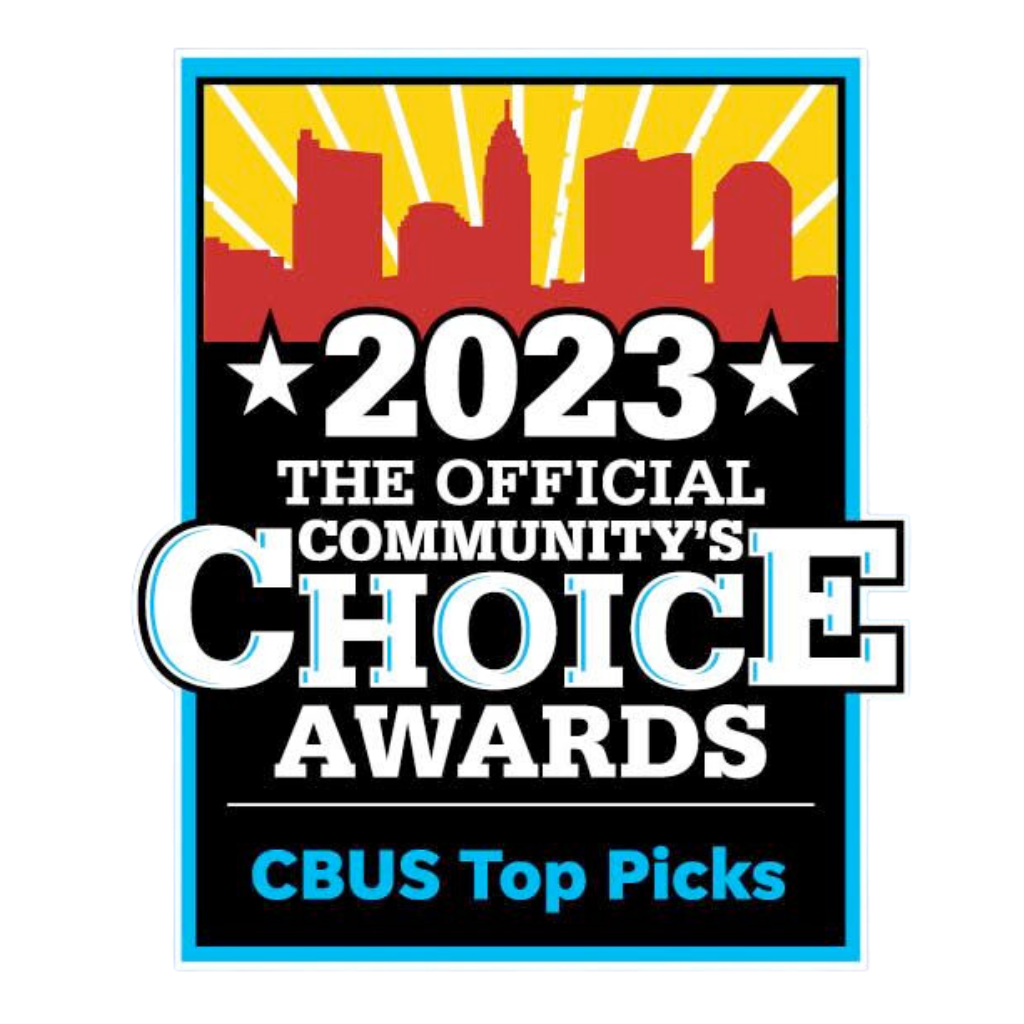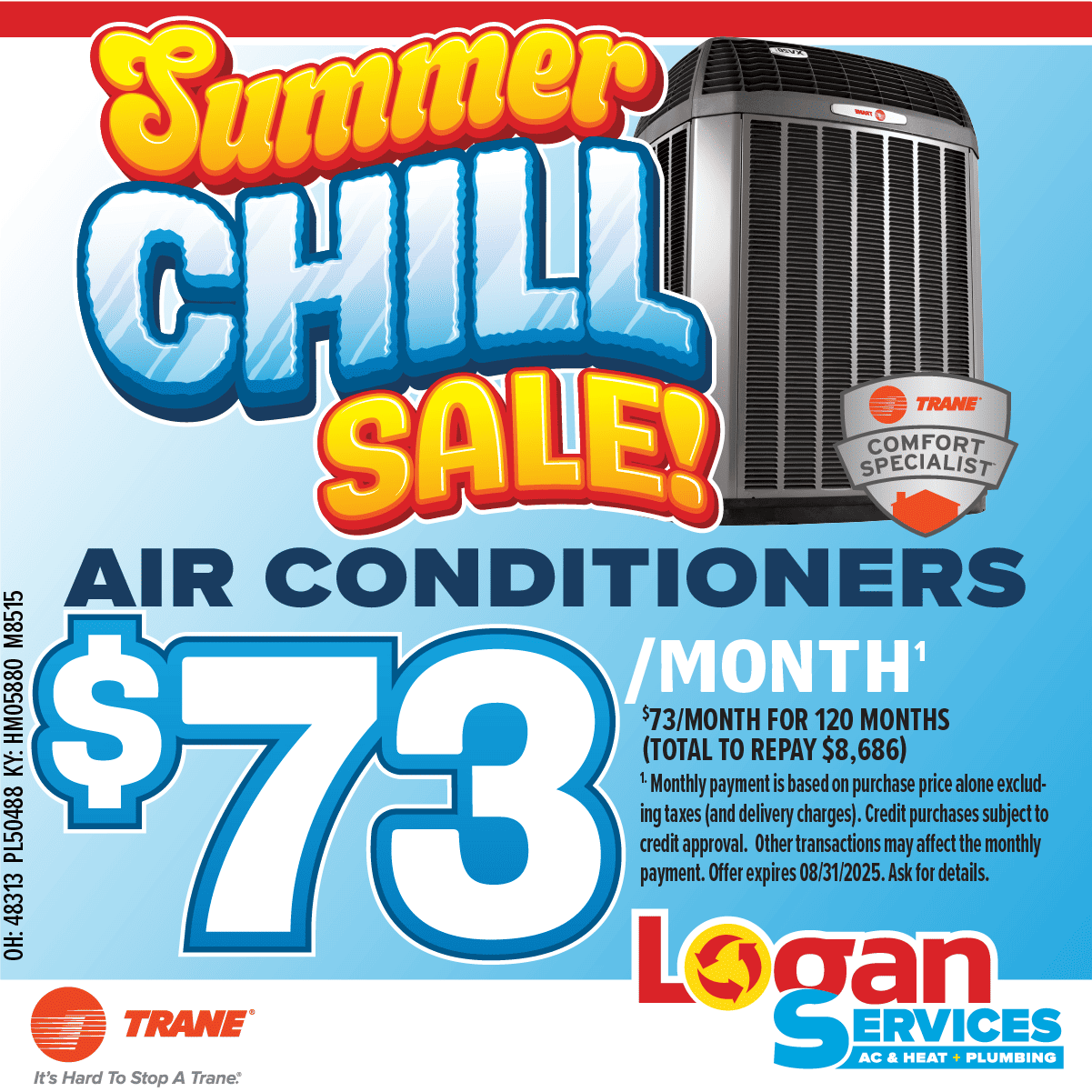Is your thermostat showing the wrong room temperature? Do you find yourself adjusting the settings but feeling no change in the climate of your home? Determining why your thermostat is displaying the wrong information is frustrating, but thankfully, there are ways to diagnose the problem.
Your thermostat is the control center for your home’s heating and cooling system. This important device monitors the indoor temperature and signals your HVAC system to turn on or off to maintain comfort. However, sometimes thermostats can display temperatures that don’t match the actual room temperature. There are several reasons for a thermostat showing wrong room temperature.
What is a Thermostat, and How Does it Work?
A thermostat is a temperature-sensitive switch that connects to your home’s heating, ventilation and air conditioning (HVAC) system. It works by using a thermometer to measure the air temperature and then adjusting your HVAC system accordingly to regulate the indoor climate.
There are several types of thermostats available today:
- Manual thermostats – Require adjusting by hand to set the temperature.
- Programmable thermostats allow you to program set temperatures for different times of day.
- Smart thermostats – Connect to the internet and smartphones for remote access and control.
Regardless of the type, all thermostats work by sensing the current room temperature and communicating with your heat and air conditioner unit. But your thermostat can’t properly do its job if the current temperature reading is inaccurate.
Common Causes of Incorrect Readings
There are many reasons why your thermostat may display the wrong room temperature. Here are some of the most common causes:
Poor Thermostat Location
Where you place your thermostat in a room can significantly impact its temperature reading. The best practice is to mount it on an interior wall about 5 feet above the floor. Avoid placing it near vents blowing hot or cold air, next to exterior walls or windows where temperatures fluctuate, or near heat-generating appliances like televisions, lamps, and computers. Direct sunlight exposure can also heat up the thermostat during the day. Even small airflow and temperature variations from these sources can throw off the thermostat’s temperature sensor. Find a central spot on an interior wall free from drafts and heat sources for the most accurate readings.
Thermostat Calibration Issues
All thermostats have a thermometer inside that senses the ambient air temperature. This analog or digital thermometer can slowly lose its calibration accuracy over months or years of operation. Factors like age, vibrations, impacts, voltage fluctuations, and general wear can cause the calibration to drift. This results in the thermostat displaying a temperature that’s slightly higher or lower than the true room temperature. Most programmable and smart thermostats allow you to adjust the calibration a few degrees up or down to compensate. Carefully follow the manufacturer’s instructions to test the accuracy and recalibrate if needed. Don’t recalibrate unless you’ve verified the current reading is off.
Faulty Wiring
Thermostats require low-voltage wires to connect them to your HVAC system’s control board. Problems with loose wire connections, incorrect wiring, or inadequate voltage can all cause errors with the thermostat’s temperature reading. Loose wires or corroded connections can intermittently cut power to the thermostat’s thermometer. Incorrectly connected wires may route readings to the wrong terminals. Low voltage from older thermostat cables won’t properly power the digital display and controls. Inspect all wiring for defects and ensure tight, secure connections. Use a multimeter to check for proper voltage. Refer to the manufacturer’s wiring diagram to correct any errors.
Interference from Other Devices
The sensitive thermometer and digital display inside modern thermostats can easily be affected by electromagnetic interference (EMI) and radio frequency interference (RFI). Common household devices like microwaves, radios, cordless phones, baby monitors, and wireless electronics located too close to the thermostat can disrupt signals and cause incorrect readings. Keep potential sources of interference at least 2-3 feet away or more if possible. Also check for wiring problems that could allow interference through power lines.
Low or Dead Thermostat Batteries
If your thermostat is battery-powered, depleted batteries could be the culprit for inaccurate temperature displays. As batteries run low, the voltage drops to a point where the thermostat can’t reliably power the thermometer and LCD display. This leads to erratic operation or complete failure. Check thermostat batteries annually and replace as needed to prevent failures. Alternatively, upgrade to a common wire-powered smart thermostat for constant power.
Buggy Thermostat Firmware
Today’s smart thermostats are mini-computers dependent on firmware (low-level software) for proper operation. Bugs, glitches, and compatibility issues in firmware can cause a wide range of problems – including inaccurately displaying the measured temperature. Firmware updates from the manufacturer can correct software bugs and problems. For smart thermostats with WiFi connectivity, regularly check for the latest firmware version and update when available to fix issues.
Problems with the HVAC System
Since thermostats rely on the HVAC system to heat or cool the home, issues on that equipment side can also lead to incorrect readings. For example, a malfunctioning AC unit that’s not properly dehumidifying a home could cause the interior comfort to feel warmer than the thermostat reading. Or a failing furnace unable to reach the desired heat range may skew the perceived room temperature. Have an HVAC technician inspect for underlying issues that could be misleading the thermostat.
Verifying the Correct Room Temperature
If your thermostat is displaying the wrong temperature, how can you determine the real current temperature? Here are some methods:
- Place thermometers in various spots around the room away from heat/AC sources and compare readings.
- Check the temperature reading on your smartphone’s weather app for a rough estimate.
- Let the room sit at the thermostat’s set temperature for a while then judge if it feels right.
Look to Logan Services A/C, Heat & Plumbing for Your HVAC Needs
If you suspect your thermostat is giving incorrect readings, the HVAC professionals at Logan Services A/C, Heat & Plumbing can help identify and resolve the problem. Our expert technicians have extensive experience with all major thermostat brands and issues.
We’ll begin with thorough diagnostic testing to pinpoint if your thermostat is malfunctioning or if external factors are causing the inaccurate readings. If the thermostat has a problem, we can offer diagnosis and repair or even replace it with a new state-of-the-art smart thermostat programmed for your home’s needs. For external factors impacting the reading, we’ll advise the best solution – adjusting the placement, updating home wiring, or modifying the HVAC system.
Our goal is to get your thermostat functioning accurately and reliably. We want you to have total confidence in your thermostat’s reading and full control over your indoor comfort and energy efficiency. We won’t rest until your thermostat is working just right.
As a family-owned business, we care about our customers like family. You can count on outstanding service, transparent pricing, and reliable results. Contact Logan Services A/C, Heat & Plumbing today to get professional assistance with your thermostat problems. Contact us today to get started.
Frequently Asked Questions
Why the room temperature doesn’t match the thermostat setting?
Your thermostat may be displaying the wrong temperature for various reasons, such as dust buildup or improper installation. It’s best to contact your HVAC installer for help fixing your thermostat.
Can room thermostats go wrong?
Yes, thermostats can have issues caused by common reasons like improper placement, poor installation, or dust buildup. Like other parts of your HVAC system, thermostats must be monitored to maintain proper performance.
Why is my thermostat 3 degrees off?
Your thermostat may be 3 degrees off due to its placement. Check to see if it’s in direct sunlight or in a cold, dark area of your space. Your thermostat could have a different issue, such as improper installation, in which case it’s best to contact an HVAC professional.